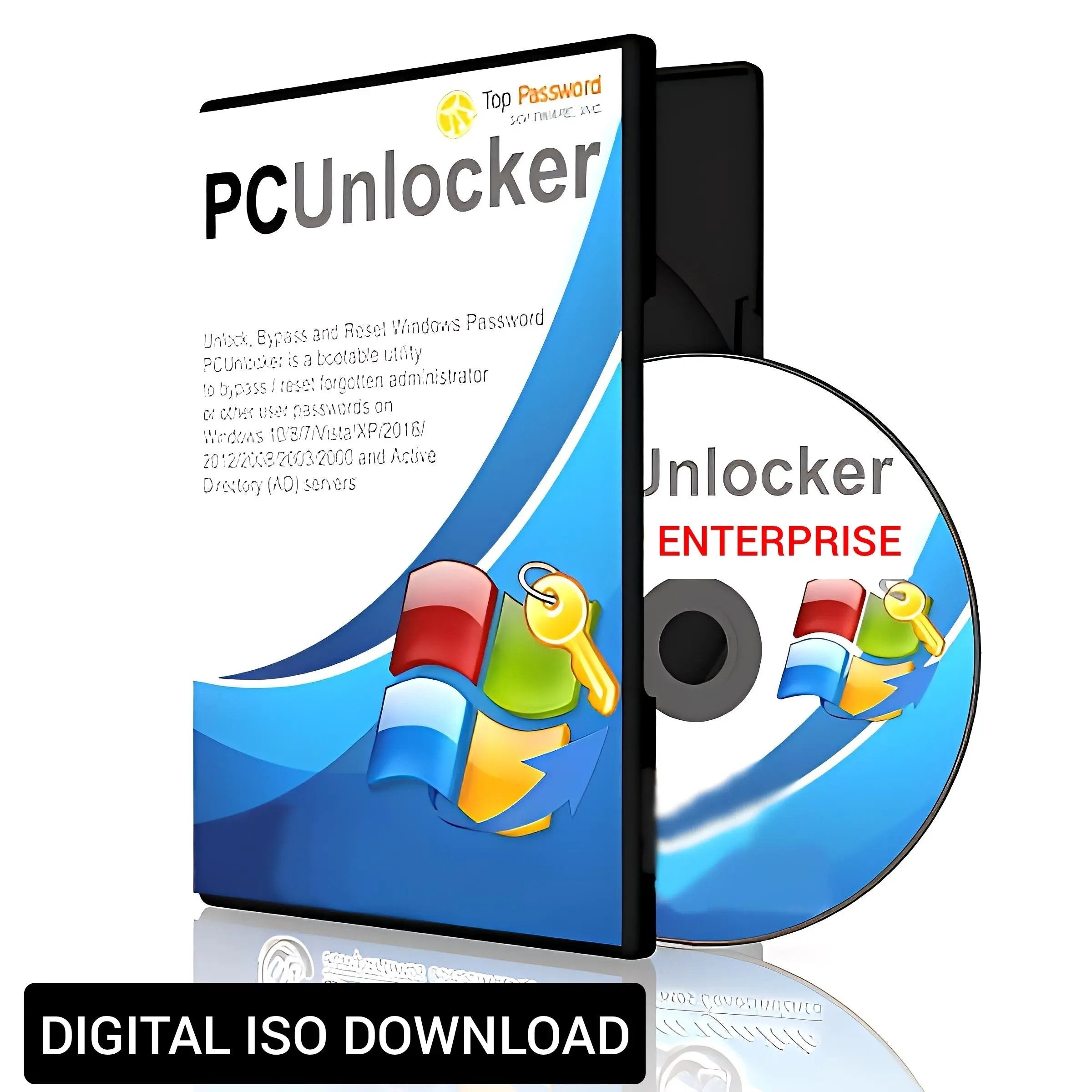
PcUnlocker Enterprise Password Removal Software ISO For Windows 11,10,Windows Server Digital Download
PcUnlocker Enterprise Password Removal Software ISO For Windows 11,10,Windows Server
Burn a password reset CD or USB
Reset / bypass Windows local admin/user passwords for Windows 11/10/8/7/Vista/XP
Reset Windows 11/10/8 Microsoft account login
|
Reset domain administrator password for Windows Server 2025/2022/2019/2016/2012/2008/2003/2000 Load additional SATA/RAID/SCSI hard disk drivers on the fly Create new local admin account Support Windows 11/10/8 computers with UEFI Secure Boot |
- License Benefits
- 1. Download full version of PCUnlocker
- 2. Fully enjoy all functions and features
- 3. Free English technical support
Many people think that they need to reinstall Windows after forgetting the password to log into computer. Actually that's not the only way to help you out. The easiest and fastest way is to reset your Windows password with PcUnlocker It also can save you hundreds of dollars if you don't have a system reinstallation disk and need to purchase one for it.
To reset lost Windows password, you only need to create a password reset disk to help you get into the locked computer and perform the password resetting. All this takes you 3 steps.
Step 1: Create a bootable CD/DVD or USB flash drive
Download the PcUnlocker and save it on any computer you have access to. Unzip the downloaded file, there should be an ISO image file: pcunlocker.iso. You can use Rufus (included) program to burn the ISO image to a blank CD/DVD, or burn it to a USB flash drive
Step 2: Set BIOS to boot from CD/DVD or USB flash drive
Boot your locked computer. When it is powered on, check the boot-screen for setup key (i.e. DELETE key, F8 key, F2 key) to enter BIOS Setup Utility.Choose the BOOT menu and set Boot Device Priority option: Set the 1st Boot Device to CD/DVD-ROM if what you created is a bootable CD/DVD, or set the 1st Boot Device to Removable Device for booting from USB flash drive. Press F10 to save your changes.
Step 3: Boot Your Computer from CD/DVD or USB flash drive
nsert the newly burned CD/DVD or USB flash drive on your locked computer and restart the computer. The boot loading screen should appear immediately.
Step 4: Reset Windows Password
Reset Local Admin/User Password: Select your Windows SAM registry file, the program will automatically list all user accounts. Select a user account and click the Reset Password button to reset the password to blank.
DIGITAL DOWNLOAD


